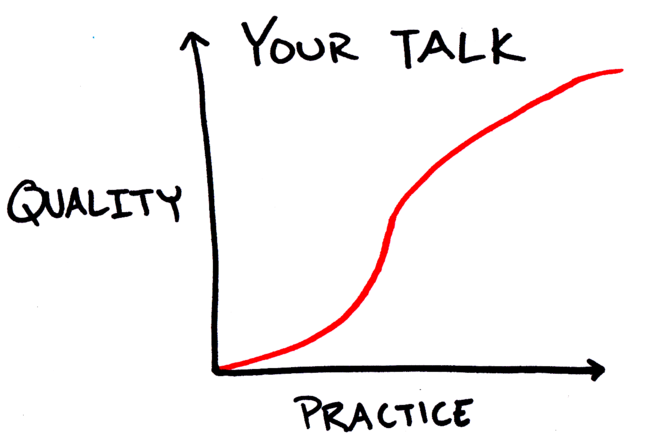How To Prepare A Great Presentation
I follow a step-by-step process for preparing presentations. I just prepared a talk for the 2013 Growth Hacker Conference, so I thought I’d share how I prepared to illustrate the process.
For Your Audience
The first step is understanding the audience and creating content that would be compelling for them. As much as I’d like to talk about zombies and nukes, a growth conference audience wants to hear specific tactics and strategy around growth. Below is a snippet copied straight from an email sent to the conference organizers about the talk. This was the first thing I wrote for the talk.
Off the top of my head, here is what I would discuss:
- the relationship between free & paid tiers, and how social promotion to get paid features for “free” fits in
- the relationship between engagement, retention, and subscription. The big problem with gating engaging features with a paid plan is that you might be hurting retention of people that would pay you eventually
- the social nuance of referrals: social norms vs market norms, willingness to send because of perceived benefit on the receiving end
- why shared folder invitations perform better than referral invitations
- how i’m applying these lessons to my new startup: free & social tier, incremental engagement of companies, most revenue probably coming from site licenses, growing bottoms up within companies etc. It’s all parallel to Dropbox in a lot of ways, hopefully making the ideas more approachable to those trying to take the ideas and apply them
What I wouldn’t cover deeply, unless you think it would be interesting:
- my distilled formula for growth, which is really a process
- specific tests we ran on emails, referral pages, social promotions etc
I also couldn’t get too specific on stats besides what is already public. “More than half of signups are from social channels”
Outline Thoughts
Next, turn these kinds of notes into an organized outline of your content. Don’t bother with prose. Generally, people speak differently than they write. I think speaking aloud is a great exercise to improve clarity and quality of writing. But if the target is a talk, don’t write a script because it won’t sound like you. You shouldn’t memorize the talk word for word, but you should have the ideas down front and back. This means an outline is as close as you want to get to writing everything down.
You should generally try to tell a narrative story regardless of the topic. Stories are easier to understand and keep an audience’s attention. This isn’t always possible. In my growth talk, the story was how I came to work in growth, some things we tried at Dropbox, and lessons learned applied to a new startup.
People literally can’t listen to you and read at the same time. So when you have a lot of writing on your slide, expect that people aren’t going to listen to what you’re saying. A better approach is to write much less on your slides. The less you write, the easier the audience can juggle reading and listening.
Record Yourself
This is next step is cringeworthy, but I highly recommend you try it. Record yourself giving your talk. Then watch it. Then make improvements and record yourself again. I use Screenflow for the recordings when using slides, but you could also use Photobooth right on OS X.
Here is the first version, recorded without slides and based on the outline.
Here is the second version, this time with slides.
At this point, I know the talk well enough to practice while driving. Getting your wording refined is really a matter of saying the same things repeatedly.
Here is the third version, which is pretty close to ready. The slides are on brand and the writing on the slides is minimal.
Visuals, For Your Audience
My growth talk could have been a lot better. The notes on the slides weren’t evocative for the audience, and I was practiced enough that even I didn’t need them. I should have replaced the brief notes with clarifying or captivating images.
It turns out that finding good visuals is really hard, whether for blog posts or slide decks. You need something that looks interesting and distinctive, immediately conveys at least the feeling of the idea, but looks neither amateur nor clip art.
If you use graphs, you need to make sure people understand what they are seeing. Explain the whole thing, each axis, and what the graph conveys. Here is an example:
Here we see a graph of the quality of your talk as you practice more. The horizontal axis means more practice, and vertical axis means higher quality. As you practice, you quickly get better, but then need to work harder for smaller improvements. Making something great takes a lot of work!
The Final Result
I uploaded a recording I made after the talk to YouTube. Check it out here.
Here are the basic slides I used for the talk. I also created a stand-alone version that embeds notes for each slide. These stand alone notes really highlight how dense a bullet list would be if I didn’t go for a minimal approach.
All this practice and iteration helps you focus on what matters when giving a talk: engaging with your audience. When neither you nor your audience are reading your slides, you can see how people react to what you’re saying. You know when something is confusing.
A really important part, throughout the process and especially after your presentation, is to ask for feedback about how you could make it better. My thoughts on visuals above came from feedback after my talk (thanks @msg!), which is why this specific presentation didn’t use visuals effectively.
What Not To Do
There are a number of things you shouldn’t do in a presentation that are outside this process.
- Don’t use slides that don’t fit the format. Seeing a 100 slide deck given in a 15 minute slot is infuriating. Don'y be lazy.
- If you find yourself facing a hugely complex slide and saying “this is confusing, the thing to understand…”, then it would probably better if you didn’t have anything on your slide and just said the important thing straight away.
- Don’t be that guy that surveys the crowd asking for a show of hands. The process is bland, biased, and lazy: you should already do the legwork to research your audience beforehand. A story is far more engaging than a survey.
- Don’t read off your slides. You shouldn’t have full sentences anyway, but reading word for word makes you sound like a robot.
- If something goes wrong, don’t spend too much time trying to fix it. The most likely cause is some AV problem. Just give your talk without slides or whatever if you need to. Even if you stumble a bit, the crowd will appreciate it and think more highly of you than if everything went ok.
What are your pet peeves about talks? What do you do to practice? Let me know in the comments here.
Get these posts first, right in your inbox..